- New on the Shelf, a Confido Newsletter
- Posts
- New on the Shelf: Growth Factors Cannibalization + Planning Group Pivot
New on the Shelf: Growth Factors Cannibalization + Planning Group Pivot
Fresh from Confido: new visibility into cannibalization within growth factors, smarter planning pivots, and a couple UI updates to make day-to-day forecasting smoother.

📈 See Cannibalization on the Growth Factors Page
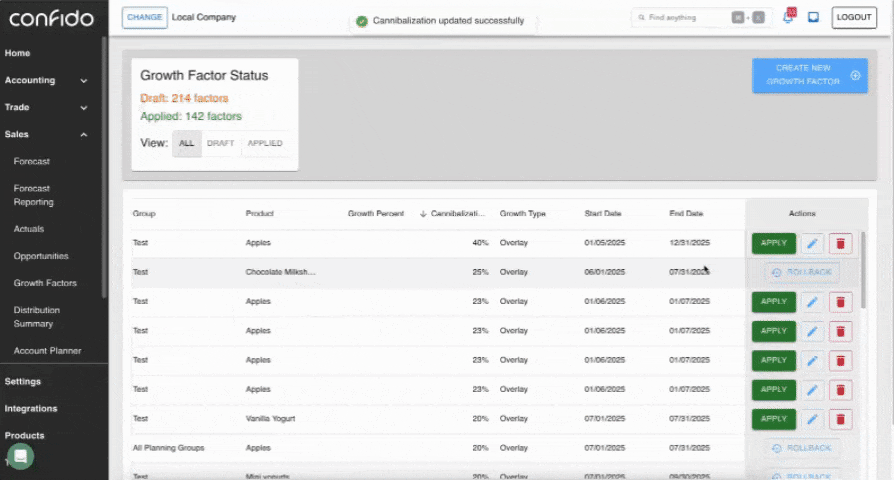
You can now view cannibalization directly on the Growth Factors page.
Until now, cannibalizations weren’t visible outside of their linked opportunities — making it tricky to review or roll back adjustments. With this update, you’ll have full access to view and manage cannibalizations directly within Growth Factors, giving you a clearer understanding of impact and a streamlined way to roll things back, when necessary.
📊 Planning Group Pivot in Net Sales View
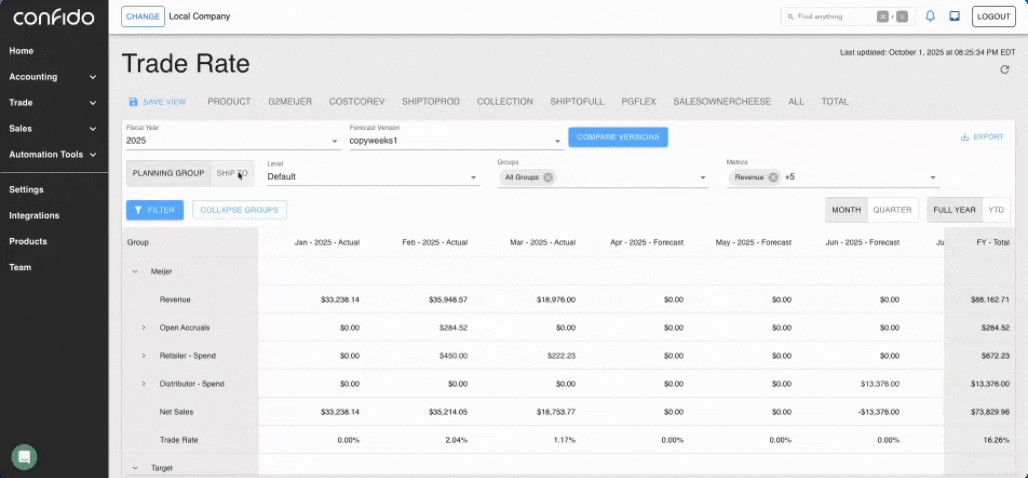
We’ve added the ability to pivot the Ship-To Net Sales View by Planning Group — giving you new ways to compare consumption and forecasted revenue side by side.
See consumption data displayed alongside Planning Group rows, mirroring the structure of your forecast.
A new Adjustment Row now captures order adjustments, distributor accruals, and other revenue differences — keeping everything reconciled in one view.
We also pass through the Planning Group on the forecasted revenue side to ensure apportioning and pipefills appear accurately.
In short: easier to analyze, cleaner to compare, and far more flexible for planning discussions.
✨ UI Updates that Just Make Life Easier
Hide Distribution Centers When Not in Use — Distribution Center rows will no longer appear in forecasts unless DC apportioning is enabled. Keeps your Ship-To grids cleaner and focused on the data that matters.
Standardized Forecast Export File Names — Exports now include key identifiers (version name, units, detailed timestamp, and company name) to make file comparison and sharing much easier. No more duplicate file names or manual renaming post-export.
ICYMI: Trade Calendar Preview in Scenarios 🗓
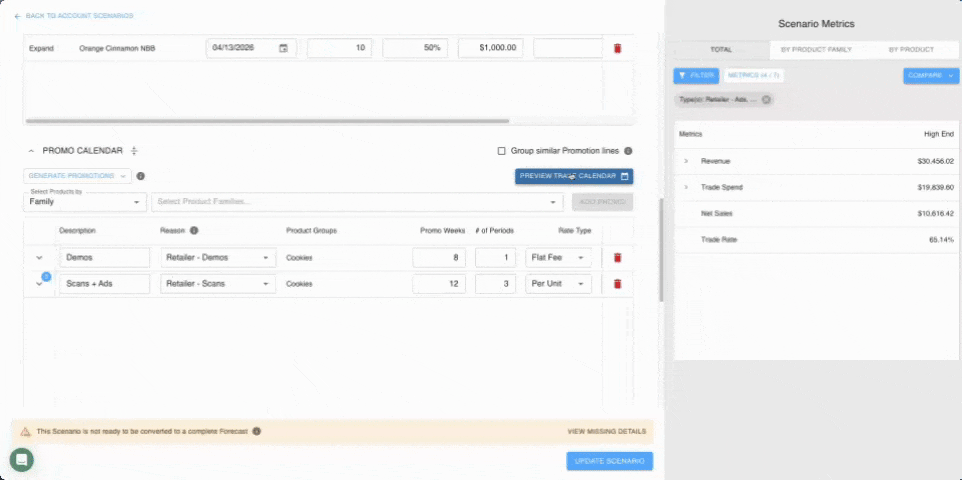
Reviewing promotions just got easier. Instead of clicking line by line, you can now preview an entire Scenario’s Trade Calendar in a single calendar view — making it simple to spot date or overlap issues before finalizing your plan.
🎥 Upcoming Webinars
Making Trade Clear: A Refresher & What's New with Trade Summary | Thursday, October 9th | A walkthrough of the trade summary view, with a refresher on core features and new pivoting options. |
Better Visibility: Define Lifecycle Stage Within Product Details | Thursday, October 16th | A quick demo of how to set and manage product lifecycle stages directly in product details. |
Beyond the Basics: Top Down and Bulk Forecasting | Thursday, October 23rd | An overview of how teams can speed planning with top-down inputs and bulk forecast updates. |
Beyond the Basics: Overview of Shippers in Confido | Thursday, October 30th | A look at how shippers are managed in Confido. |
🥕 That’s a Wrap — See You Next Week!
From visible cannibalizations and Planning Group pivots to leaner forecast views and better exports, this week’s updates bring more clarity to your planning process. Each change is designed to help you plan smarter, navigate faster, and make Confido work seamlessly for your team.